A nice way to provide the various links to buy your ebook is to include images of the book platforms to purchase from rather than just having the words to click on. For example:

Generating ebook store links
To get the links for the various stores where your ebook is for sale, it might seem as simple as searching for your book on each vendor’s website then going to the address bar of your browser. However, this will bring through a load of unnecessary extra code, which can be deleted. You can also use your ebook ISBN to generate links for people to buy your ebook on major ebook vendors before it’s even out for sale. If you or your website designer needs training on any of this, please contact PublishMyBook.Online about its book marketing consultancy services.
User experience for the ebook shopper
You need to make sure that the user experience is as great as it can be and that any advertising you do for particular vendors makes sense. Think about who is likely to click or press on the links you provide and what their experience will be like. Please bear in mind that most ebook sales occur from within the app and on the device where the reader intends to do their reading. For example, Amazon users tend to buy from an Amazon device. Apple users buy from an iPhone or iPad.
Testing the ebook buying experience
After preparing the links, images and text you intend to load on your website along with your ebook, go through each of them and find out what it will be like for a buyer. You will only be able to do this from your own country (simulate the buying experience for someone in your country). PublishMyBook.Online is able to test for USA and Australia, so if you have engaged us for book marketing services, please ask your consultant about vendor marketplace product testing.
To properly test other marketplaces yourself, you would need to create accounts in all the different country marketplaces for each vendor. This is probably impossible, as vendors don’t like people to create fake accounts, and will require a street address. It also shouldn’t be necessary. Vendors like Amazon will usually provide a way for a buyer who has clicked a link outside their country to find the same product within their marketplace (assuming it is available in their marketplace).
Strange ebook pricing or availability on Amazon
If you think you can’t buy your ebook from Amazon, or it is displaying the wrong price, you might be using a US-based Amazon account or device and visiting the Australian Amazon store or vice versa with any other country. Amazon will not let a buyer with an account in country A buy products from the country B store (also called a marketplace or territory). So if you happen to follow a link from someone’s website, for example, which has a country-specific URL, that is when you will encounter this issue.
If you have a US Amazon account, then Amazon.com.au will not let you buy it from there, but you have to buy from your country (i.e. Amazon.com). If you visit Amazon.com from Australia while not logged in, you may see a strange quasi-currency-converted version of the price, which nobody would actually ever have to pay.
If it says ‘This title is not currently available for purchase’ it may be in relation to the country settings on your Kindle device.
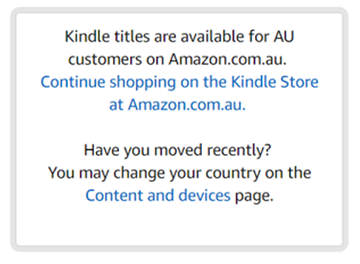 If an Australian goes to Amazon.com (where they have to shop for hard copy books) and tries to buy the ebook, it has this notice in the top-right corner ‘Kindle titles are available for AU customers on Amazon.com.au’ and it provides the link (pictured right). This is just the way Amazon is doing business with Australia.
If an Australian goes to Amazon.com (where they have to shop for hard copy books) and tries to buy the ebook, it has this notice in the top-right corner ‘Kindle titles are available for AU customers on Amazon.com.au’ and it provides the link (pictured right). This is just the way Amazon is doing business with Australia.
This is usually only an issue for authors themselves, who are testing their ebook links, not for real buyers. However, if you plan to market your ebook in a specific country then use that country’s links. If you make a mistake it shouldn’t matter too much, as the vendor will usually provide a way for the buyer to get the book in their marketplace.
What if my ebook is not for sale?
Check with your aggregator to find out whether they have loaded your ebook for sale and what date it should be available to the public. Also be aware that any updates to meta-data will sometimes make the product come down from sale for a few days while it is verified by the vendor.
If your book is in print and ebook formats and you are looking at the print edition on a vendor site and don’t see the link to the ebook edition (e.g. Amazon shows paperback but not Kindle) then you might be able to find your ebook by searching. This means the two different versions are not linked.
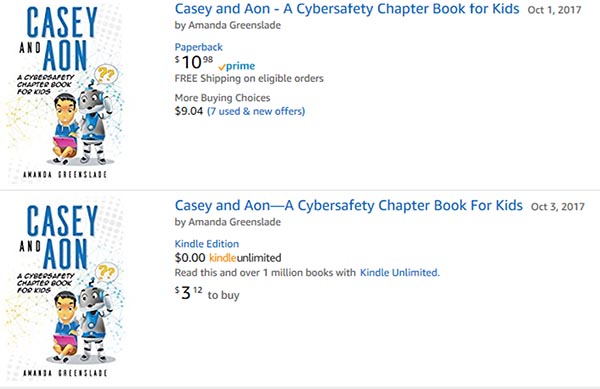
Different meta-data entered in the title field will mean that Amazon does not marry the two editions. In the above example, it is the em-dash versus space hyphen space. This is simply fixed by putting a ticket to Amazon and requesting they link them or by fixing the meta-data to ensure the print and ebook editions are identical. Amazon KDP does not allow em-dashes in the meta-data.
When testing the marketplaces of different vendors such as Google Play (Google Books), you may not be able to find a link to buy your ebook. Try logging in to an account like someone who wants to buy content would. These companies are global corporations with hundreds of areas to their business and millions of customers all over the world. Sometimes this means that, in order for you to see the right information about a product for sale, you have to be logged in to an account.
Furthermore, bear in mind that GooglePlay customers mostly shop on devices, not from a PC or Mac (whether desktop or laptop). The Android operation system for devices comes with something similar to the app store on Apple devices, so that’s where people will buy ebooks from GooglePlay, and they’re already signed in to their account with a credit card on file, so it’s a super simple click to buy.
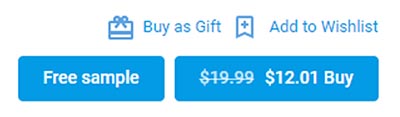
What if you can read the whole book by pressing the read button?
Why bother buying the ebook when you can see it all online? When checking your ebook on Google Books, you might think your entire ebook is out there for people to read, in a browser, free of charge. This is not usually the case, but is a common misunderstanding. You actually can’t sit there and read it free from cover to cover. Maybe you think you can, because you just did a quick look and scrolled through some pages at different parts of the book.
GooglePlay (specifically Google Books) only allows the person browsing to read 20% of the content. This can be from any part of the book (simulating a person flicking through a book for 15 minutes in a bookstore). Your publisher should have control over what percentage is allowed to be viewed before the user is prompted to buy the book/ebook, but it can’t be less than 20%. Nobody would buy it if they couldn’t read part of it. This is the same kind of thing every other ebook store does which allows a ‘sample’ to be read.
Of course you don't want your new book to be all online to view before purchase.
How will the user buy my Amazon ebook on an Apple device like an iPhone?
For people outside of the UK, USA, Canada, Germany, India, Japan, Brazil, China, France, Italy, Mexico and Spain, to buy ebooks from Amazon on an Apple device, you need to use the Amazon Kindle app, not the website or the Amazon app. To see which country your device/app is set to please go to Settings – Country & Language.
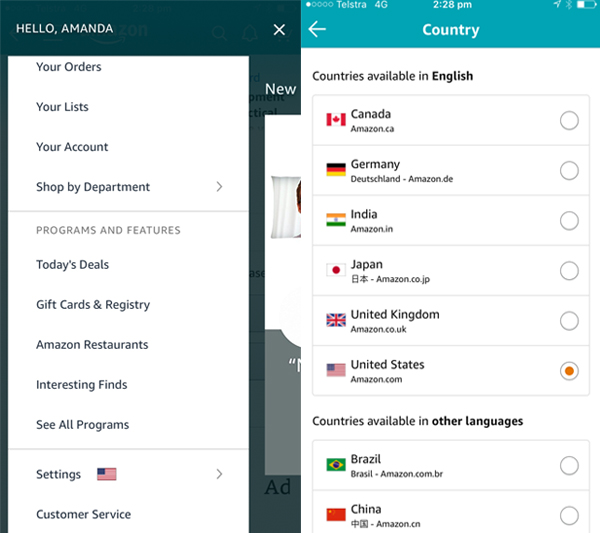
Are you an Australian author or not located in one of the countries listed above? It might seem like you are supposed to visit Amazon.com or the Amazon app to test your ebook’s availability on your Apple iPhone, but only those countries’ marketplaces are available in the Amazon app. Australians must buy books and other products from Amazon.com, but they can only buy ebooks from Amazon.com.au, which is not available in the Amazon app. Confusing huh?
If it says ‘Kindle titles not available from your country’ then you are probably doing something strange like trying to buy ebooks from the American Amazon.com website (or Amazon app) when you are located in Australia. Or trying to buy from Amazon.co.uk when the account you’re signed in to is a US one or you are physically in the USA. Just use the Kindle app and make sure you’re signed in to an account located and set to the country where you are trying to test-buy your ebook.
Cannot buy or manage books on Apple iTunes anymore
A lot of people complain about every update to Apple iTunes, but its latest change, which seems to have removed books completely from iTunes, is something that fanboys have been asking for. iTunes is for music, they say, but over the years it was conglomerated into a platform for multiple types of media from music through to apps, from books through to movies.
Moving books out of iTunes is not a problem for Mac users because they already have the iBooks app, which lets them read ebooks on their desktop if they want to. For Windows users, however, it may come as a shock. Side-loading to the iBooks app from your iPhone now cannot be done through iTunes, but you can still use Dropbox or similar file-sharing apps.
This difficulty with side-loading is not really relevant for ebook marketing that is done through the Apple store because people will continue to browse and buy books from Apple devices using iBooks (not iTunes). The simple fact is that most people buy ebooks from Apple using an iPad or iPhone (and it is possible on a Mac as well). It would be less common for someone to sit at their desktop computer and do this. Apple have the statistics that tell them what people are doing, after all. They’re trying to separate some of the various media that should not be conglomerated (e.g. books and music). These media are consumed in different ways so need their own app to function at their best for the end-user.
Testing the ebook reading experience
To date, it is Apple software and devices that display ebooks, including enhanced ones, to the highest standard. Apple iBooks can be relied upon to deliver a good-looking ebook, whether it is reflowing or fixed layout. As developers of over 500 ebooks, PublishMyBook.Online can attest to the fact that Apple gets it right the most often. Other vendors, especially those using the Adobe Content Server platform (and the hateful software Adobe Digital Editions) are not able to display complex formatting in the same way. This means that tables or complex formatting will often become garbled on certain platforms with certain ebooks.
Ultimately, your ebook developer needs to know where you plan to distribute your ebook and develop it for those platforms. Apple, Kobo and GooglePlay can be relied upon to display a standard reflowing epub or a fixed layout epub very well. Amazon has its own formats, which work well on its devices.
Apple devices can have other ebook apps installed, such as Amazon Kindle, Kobo and Adobe Digital Editions, however, it does not follow that these apps will always work well. Apple is not going to do any favours to its competitors. So if Amazon fails to build proper display of fixed layout ebooks into its Amazon Kindle app for iOS, that is not Apple’s fault. Likewise, if Apple disallows the installation of embedded fonts by apps, then it is not Amazon’s fault if ebooks that rely upon publisher fonts to display properly do not display well in the Kindle app for iOS.
You and/or your ebook developer and ebook tester need to test for the distribution platform (and subsequent devices and apps) where you intend to upload your ebook. It’s as simple as that.