Cross-references and backlinks in ebooks
Amanda Greenslade, 24 February 2018
Background information—what are references?
 References and cross-references are usually only found in works of non-fiction. There are two main types of reference: a note and a citation. There are different styles of referencing, and most people use the MLA notes style of referencing when writing books.
References and cross-references are usually only found in works of non-fiction. There are two main types of reference: a note and a citation. There are different styles of referencing, and most people use the MLA notes style of referencing when writing books.
References are often formatted as footnotes or endnotes (chapter endnotes or back matter reference or sources lists). A note is a bit more information than the author can go into at that point, and a citation usually gives more details about a source. Both notes and citations go in order of appearance with reference numbers. They do not follow separate numbering.
The reference number is usually in superscript like this23. A cross-reference is made the second time one particular reference is referred to.
Cross-references in ebooks
In ebooks, cross-references or internal hyperlinks are also found in:
- Text where the author is discussing what information is available in another section or chapter. For example: Read more on this in chapter five.
- Text where the author refers the reader to another page of the book, such as ‘See page 10’. A recipe book, for example, might have base ingredients that are re-used in lots of the recipes. Each recipe might refer to the original recipe for the base ingredient rather than repeating the steps to create that base ingredient within every recipe.
- Interactive content such as quizzes and questionnaires.
- Text that refers to a previously used table, image or figure, which is far away from the current text being read.
A cross-reference is something like a superscript reference number1, ‘See page 10’ or ‘See Ingredients section’. Within reflowing ebooks these should be hyperlinked rather than referring to page numbers, because there aren’t going to be controllable ‘numbered pages’ as such. If you do not know why, please read more about what a reflowing ebook is. Internal hyperlinks (links to a place inside the one page, document or ebook) are also called bookmarks, named anchors or hot links.
How does the reader get back to where they were before pressing a cross-reference kind of hyperlink?
Some ebook creators put in backlinks manually, but here at PublishMyBook, we prefer to let devices and apps manage the backlinks. More on this further down.
When it comes to signifying cross-references to your readers, try to follow website accessibility standards and avoid having ‘click here’ inside your ebook. Most ebook readers are not even using a mouse, so they won’t be actually ‘clicking’ anywhere. Instead, it makes sense to hyperlink the relevant words, colour them blue and underline them. Most people recognise this as a link they can click, press or tap.
You might have a quiz in your ebook for which you want readers to be able to select an answer and be told right away whether they were correct or not. Javascript can make ‘correct’ or ‘incorrect’ turn up right next to the question, but this will introduce complications to your ebook production and distribution. While it is possible to introduce Javascript into an ebook, making it an enhanced epub, this type of interactivity is not well-supported by ebook vendors. As at 2018 Apple is the only ebook distributor that supports Javascript.
How to manage cross-references while writing a book
Does your manuscript have cross-references? During the writing and editing phase of a manuscript, it is not possible to predict what page number a particular segment of a book will end up on in the printed book or a fixed layout ebook, and there are no standard page positions in reflowing ebooks. So if you have a cross-reference like ‘See page 10’, the number 10 will have to be changed at some point. This can get complicated if you, the writer, or editor are not managing it carefully through the production phase of the project. This will often depend on the writer’s or publisher’s budget. Reflowing ebooks have no fixed page numbers, so cross-references should either be removed or suitable words should be hyperlinked to the specific line of text elsewhere in the book.
Fewer than 100 cross-references
Create a list of the cross-references in your book while you write it. Provide the list to your book designer, ebook creator and/or publisher. Allow some budget for your book design team to manage cross-references for you, as it does take extra time. Double-check all the cross-references in every version prior to giving approval to print, convert to ebook, publish or distribute.
More than 100 cross-references
A highly skilled book designer and/or ebook conversion team should be able to work with the fields, hyperlinks, references, footnotes, endnotes and cross-references that you create properly in Microsoft Word. The best person to do this is the author. Failing that, you may need the assistance of an indexer. Please engage one of our publishing consultants for specific advice and instructions that pertain to your situation, your document and your book.
When you self-publish a book, it will be up to you to make sure all editions of your book, whether print or electronic, have the correct information and/or hyperlinks on cross-references, if any.
How to manage cross-references in printed books and fixed layout ebooks
In traditional publishing, management of cross-references is the responsibility of the managing editor. If you are self-publishing, you have no managing editor unless you pay somebody to take on this role (and no other). Your designer cannot effectively be the managing editor as well. A team of people are required to make this work. It is ultimately your responsibility to ensure all editions of your book, whether print or electronic, have correct reference to page numbers and that all links are working as expected in footnotes, endnotes, references, tables of contents and cross-references.
If they are being handled manually without the use of dynamic fields, the correct page numbers can be added only towards the end of the printed book layout phase. We only recommend manual page number insertion for smaller projects. Likewise, you need to double-check your table of contents and any page numbers carefully before approving a book for print.
How to manage cross-references in ebooks
When going from a printed book to an ebook, it is standard in the publishing industry to leave references to page numbers in reflowing ebooks and hyperlink these to the text at the top of that page. However, here at PublishMyBook, we prefer to at least offer the best logical use of the technology to enhance the reading experience for our customers’ readers.
So if you would like us to change the cross-references that are written as ‘pages’ within your reflowing ebook (after all, those page numbers will no longer be relevant), we can do so at our hourly rate. To achieve the best outcome for your readers, one of our editors will assist the designer to make semantic decisions, check these with you and test that the new links are going exactly where the text indicates they should be going.
Where is the backlink in an Amazon Kindle ebook?
If you are getting frustrated with there being no backlink in an Amazon Kindle ebook, please use the position (dot) on the percentage-read bar at the bottom.
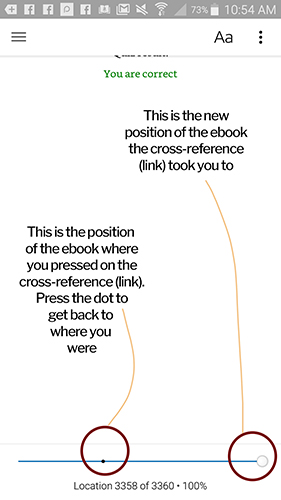
This is how backlinks are done in Kindle devices and apps. It is how Amazon, the biggest seller of ebooks in the world, deemed it appropriate. Amazon’s ebook navigation settings are their decision.
Developers like PublishMyBook.Online have the choice of whether to manually insert backlinks—a second cross-reference for every cross-reference, sending the reader back to where they first pressed the cross-reference. This is more work and open to error. It can become complex and confusing for readers if there is more than one cross-reference linking to the one destination. Which backlink should they press?
When developing an ebook we don’t even know what ‘location’ any given piece of content of the ebook is going to be on. That is done after uploading to Amazon.
In the case of questionnaires where you put two pages at the end of the ebook containing either ‘Incorrect answer’ or ‘Correct answer’, we can only create backlinks manually if we also insert a correct and incorrect page for each question. If your book is this complex you might like to consider using Apple iBooks Author or Amazon Kindle Text Book Creator to set up the ebook. Or we can set up your ebook in these textbook-friendly applications for you. These programs have interactive features, but the resulting files are less widely supported than standard reflowing epub.
Apple devices have a nice and obvious 'Back to page 34' backlink after any internal cross-reference (named anchor) hotlink is pressed. Amazon try to avoid using the word 'pages' with reflowing ebooks as they really don't have pages. Amazon uses 'locations' instead. Amazon expects its Kindle users to use the bar down the bottom, as well as the meta-data table of contents to navigate their ebooks. They consider these two ways to navigate sufficient for jumping around inside one ebook.
Conclusion
The ability to hyperlink references offers ebook users a unique and convenient way to interact with the content. It makes sense to use hyperlinks to their best advantage for ebook readers. However, the more complicated your cross-references and internal hyperlinks, the more time and budget you will have to allow for your designers, editors and ebook conversion house. If you don’t have a managing editor, you must expect to check and manage all the internal hyperlinks yourself.